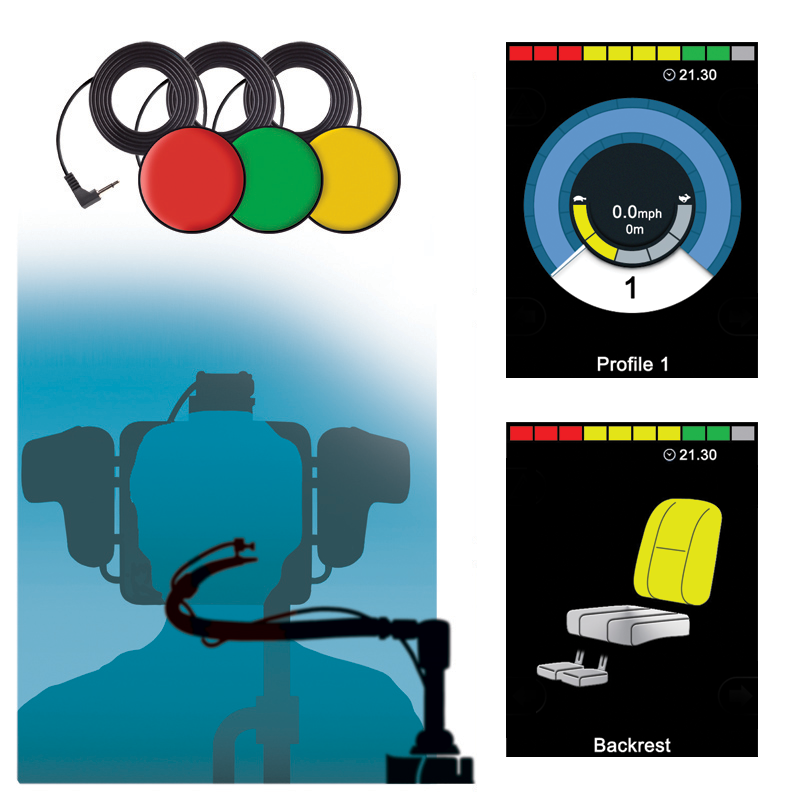R-Net Omni2 Display module Bluetooth uitvoering
€1,390.00 exclusief BTW
Uitverkocht
OMNI2 SPECIALITY CONTROL INTERFACE
Product Brand: PG Drives Technology
The R-net Omni2 provides a universal Specialty Input Device interface with a large, easy-to-read, color LCD screen.
- R-net speciality control Interface
- Two-section design, featuring slimline display
- Large, high resolution, 3.5″ VGA screen
- Integrated Bluetooth® wireless technology
- Infra-Red (IR) control
- Built-in light sensor
- USB charging socket
- High-volume horn
- Dual-channel inputs, analogue and digital
- Sip-and-Puff transducer
- On-board configuration programming
- Electronics sealed to IPx4
- Backwards compatible – ‘Connect & Go’
Top-Class User Interface
The next-generation Omni2 sets new standards in universal specialty control – not least from the inclusion of a high-resolution, 3.5” full VGA screen. Reflecting a family-look with the recently introduced CJSM2, the clear and crisp graphics are made as large as possible to indicate the operating status of the powerchair. The new, aesthetically-pleasing, two-section design, features an ultra-slimline display. This includes an in-built light sensor that automatically adjusts screen brightness for improved visibility in sunlight or reduced glare in environments such as the cinema. All of the Specialty Input Device (SID) connections are housed in a discrete, second input section, ensuring the user’s view is ‘decluttered’ from excessive wiring. A thin, flexible, interconnecting cable for ease of routing, further enhances chair ergonomics. The Input Section also features an integrated USB port – ideal for mobile device charging, and a large speaker with programmable horn volume.
Input Devices
The R-net Omni2 is compatible with a whole range of Specialty Input Devices (SIDs) including: joystick types, switch panels, switched and proportional head controls, sip-and-puff and scanners. Each of these SIDs can be set to control all profiles or just a dedicated number of profiles. Furthermore, it is also possible to connect two SIDs to a single Omni2 and then assign each to particular profiles. This ultimate flexibility makes the Omni2 ideally suited for applications which require simple and elegant transfer of control between standard and Specialty Input Devices.
Integrated Bluetooth®
Integrated Bluetooth® technology comes as standard with the Omni2, enabling control of up to 4 devices, for example PCs, Android tablets, iPads, iPhones and other smart devices. To switch between devices, the user simply navigates the display menu and makes a selection with the SID.
Programming and Set-Up
The Omni2 can be programmed and set-up in two ways. Firstly, via its own pushbuttons and screen – On-board Programming (OBP) – or, secondly, with the R-net PC Programmer. The OBP method is more convenient and can be made secure by forcing the use of a hardware key to access it; while the PC Programmer method may be easier if very complex or in-depth set-up is required. A training facility that allows each direction of drive to be disabled is also included in the Omni2. This is particularly useful when teaching very specialist users who may be unfamiliar with powerchair control.
Setting-Up the Omni2 to Control IR devices
Learning new IR codes could not be simpler. The dealer or therapist simply enters the IR set-up menu of the Omni2 and selects the code they wish to learn from the IR handset. A simple sequence of button presses enables the code. The device-type and learned code will then automatically appear in the IR menu. IR codes can also be removed from the menu; so for example if the powerchair user purchases a new television, the IR codes for the old model can be deleted so clearing space in the user menu for the new appliance.